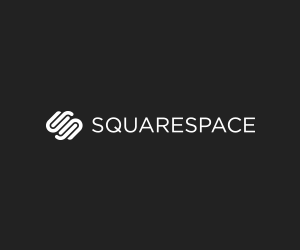How to Build A Professional Photography Web Site in Only 30 Minutes
Over the past few years one of the top five questions I get is how do I build a web site for my photography work? That is a great question and one that I have had to deal with since I started as a photographer. In the past I would hire someone who knew what they were doing to build me a web site. The only problem is if I needed changes made I had to contact them to make the changes and that could take a while.
I have been on the search for years for the right turnkey solution for photographers who may know next to nothing about coding but want to be in control of their web site. I finally found the answer that we all have been waiting for in a company called Squarespace. Squarespace offers an extremely easy to use interface at a beyond affordable price.
I personally just switched JaredPolin.com over to their service and signed on for a year to take advantage of the discounts they offer. I don’t want this to sound like a sales pitch because it’s not. Like I have said in the past I only promote products I either like or personally use and in this case I am all in to using their service for my personal portfolio web site.
There are a few reasons why I am recommending you check out Squarespace. One is the fact they have so many pre made templates to choose from that make starting out a cinch. I was able to build my new web site in only 30 minutes. They have an extensive knowledge base with step by step tutorials and videos that allow you to learn how to build your site quickly. If you ever need to contact their customer service they are beyond helpful.
Just those few facts right there helped me make the decision to use their service. When you have a simple and easy to use product with great customer support you can’t go wrong. Not to mention the fact that I am only paying $8 a month for a professional photography web site.
If you are curious as to which template I am using, its called “WELLS”. I chose this one because it is very clean, easy to navigate and allows my images to be the main focus. I also loved the fact that with a click of a button people can see an entire set as thumbnails. In the video above I discuss even more reasons why I chose this particular template.
I reached out to Squarespace to ask if they could give you guys a discount if you decide to use their service. Like I have said it never hurts to ask as you might end up with a nice discount. They came back to me with something very very nice and less expensive than what I actually signed up for.
First off you can try out Squarespace for 14 days free of charge. Please be sure to use my link Squarespace.com/fro as it will help me out in the long run.. I highly recommend taking advantage of the 14 free days to try out the service and see if it is for you.
If you decide it is the right service for you you can use the code FRO9 until the end of September 2013 and get 20% OFF. That means if you sign up for a year of service you will be paying only $6.40 a month and that price will never change. If you want to try it out month to month still use code FRO9 and instead of $10 a month you will pay only $8. Either way you slice it it’s one hell of an offer for a professional looking and easy to use web site.
As always I like to be 100% transparent and honest with you, by using my links and codes you are helping me out tremendously. I would not be sharing their service with you if I did not personally make the switch to using them.
If you end up reading this after September 2013 don’t worry, you can use code FRO to save 10% off or just use FRO with the month number after it like 1 for January or 2 for February.
When you build your Squarespace site I would love to critique it for a new series RapidFire Web Site Critiques. You can click on “submit photos” above and click on “Web Site Critique”. I will do my best to critique as many as possible.