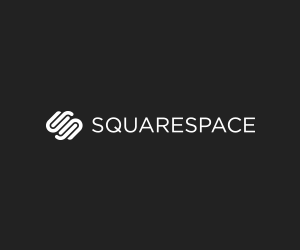Nikon D4s 33 Frames in 3 Seconds: Testing Group Area AF
One of the issues I had with the Nikon D4 was how it tracked subjects. It sometime had a tendency to back focus or miss focus from where I wanted it thought it should be.
With the introduction of the Nikon D4s, Nikon brought out a mode called Group Area AF. This mode is supposed to help you when shooting in continuos focus to keep the focus from shifting away from the subject.
Canon on the other hand has an entire manual dedicated to just setting up the different auto focus modes. This is something that I think the Canon 1D X does better. Yes there are a million options to set but once you understand them and lock them in you are good to go.

Nikon doesn’t really give you many options to tweak when it comes to customized how long a subject stays in focus vs shifting the focus to something else.
So what could I do to actually test out this new focus mode? Could I sit in a studio and take test shots trying to find it’s “mark” or could I go outside and shoot real world pictures. I chose to venture outside with my neighbor who offered up her dog Corona as our subject.
One of the hardest things for cameras to handle is continuous focus as a subject is running towards you. Cameras handle subjects going across a frame much easier. In this case to make this entire process harder Corona is white with with a blue color. The auto focus is looking for something to lock onto and a blue color on a white dog could pose a problem.
Let me explain the exact settings of the camera for this real world test. As you know I am using the Nikon D4s in Continuous Focus with Group Area selected. I have the Nikon 70-200 2.8 VR II with VR off and handheld. The ISO is set to 200 with the shutter speed at 1/4000th of a second at F4.
The reason I am setting the camera to such a fast shutter speed is to allow me to freeze as much action as possible. I am set to F4 to give me just a little more wiggle room when shooting out at 200mm. Keep in my that longer focal length lenses compress the background more.
So here we go, 33 shots in 3 seconds, how many will be in focus and how did the new system do. The first 24 in a row seem to be right on or pretty darn close. I did notice in some that the system was picking up the blue collar but the eyes in those shots are still sharp and in focus. This is something for me to test out further on a different subject.
The fact that I took 33 shots and had close to 27 of them in focus is a very good sign for this focus system. I generally would not shoot of this many frames in a row but for the testing purposes it really showed what the camera is made of.
I do acknowledge that some of the frames are very very hard even zoomed in at 1:1 to tell wether they are perfectly in focus. Some of the questionable ones may have the collar in more focus than the face or eyes but it is hard to tell even on this 27 inch IMac.
Not only was I shooting in RAW full 14 bit uncompress RAW files but I also had JPEG fine selected. The reason I had jepg selected is that I am still waiting on Adobe Lightroom to update it’s RAW editor.
Below you will find all 33 images that were captured in three seconds. Keep in mind that these are jpeg files right out of the camera with no corrections made in post. I think the jpegs look terrible and flat. I guess I didn’t “get it right” in the camera like all those jepg shooters tell you you should.
In the end I am very happy with this new focus mode. I think it will handle even better when I am not shooting such a tough subject.
Click the image below to see the entire Gallery of images.