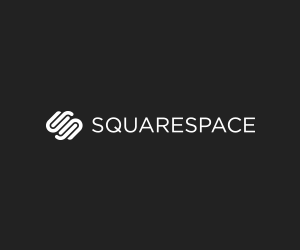Canon EOS 5D Mark IV "Real World Review": Revolutionary or Evolutionary?
Canon EOS 5D Mark IV “Real World Review”: Revolutionary or Evolutionary?
At its launch, the Canon EOS 5D Mark IV left a lot of people not just upset but truly angry. Is there anger founded or is it simply a case of “spec sheet” shock. That’s what the “Real World Review” is here to find out: is this camera something to bitch about, praise, or shrug your shoulders?
Download sample RAW DNG Files Right Here. There are a few CR2 Dual Pixel RAW files waiting for you as well.
Sample RAW File Pack 1
Sample RAW File Pack 2
Sample RAW File Pack 3
Sample RAW File Pack 4
Click Here to access all the FULL-RES exported JPEG files.
Purchase the Canon 5D Mark IV from Amazon / Allen’s Camera
Check out Ill Doots the band who was playing in the studio!!!
Here is something to keep in mind, we have seen plenty of spec sheets that have amazing specs, yet the actual product sucks. You can’t judge something by its specs alone, you have to use it in the real world to see how it handles, and that’s just what we did.
The Canon 5D Mark IV is the latest iteration of the extremely popular and successful 5D lineup. The Canon 5D Mark III which came out four years ago is considered to be one of the best cameras of all time. It’s quality for photos and video still hold up today which has left many people wondering is the upgrade to the Mark IV really worth it? In this Real World Review I take a look at all the angles to give you my honest opinion and feedback.
Let’s start with some specs and work our way through the camera from there.
This time around there is a 30.4 Megapixel Full Frame CMOS sensor (the 5D Mark III was 22.3MP). More megapixels is not always a good thing as it hampers your higher ISO capabilities. However, 30.4 Megapixels is a nice little jump up from 22.3 and when we get to discussing the ISO, we will dive a little deeper.
AA filter? Yes this camera still has it’s AA filter and some people are crying foul because of it. The truth of the matter is unless you’re a full time pixel peeper, you will be hard pressed to see the difference. Sure, if you’re looking for differences I am sure you can zoom in and find them, but enough is enough already, go capture moments and stop with the over analyzing of tech specs.
Great moments captured are just that, great moments captured. No one sits there and says, “oh did this camera have an AA filter because I think it would have been better if I didn’t.” Think about it: are you a photographer who goes out and shoots or someone who bitches and moans about meaningless dribble.
Let’s move along and discuss the ISO capability of this camera. The ISO natively goes from 100-32000 and is expandable from 50-102400. This is not even a full stop better than the Canon 5D Mark III. The reason being is the Mark IV has more megapixels. When you squeeze more pixels onto a sensor, your ISO capability will be slightly limited. That’s why in the past the lower megapixel cameras had a better ability to handle higher ISO’s.
I am someone who thinks the ISO does not expand quite high enough, but after using it in almost a pitch black situation, I can say it handles well even in the expandable settings.
For my “Real World Review” I did not shoot in a well lit area which is why you won’t see any low ISO RAW files. For my personal style of shooting I find myself at the higher ISO’s and feel if a camera can handle those, they will be able to handle lower without a problem.
I spent a lot of the photoshoot at 4000 ISO and was very happy with the quality of the images I was pulling down. As I bumped the ISO higher and higher in certain situations, I worried that the grain would get me and the images would fall apart. I am happy to tell you at 20,000 ISO and even 32,000 ISO, the images are usable. In a few of the shots, my exposure was off by a stop to a stop-and-a-half because I was cheating the system to get a fast enough shutter speed. Those files were able to be brought back in Lightroom without introducing too much “grain.”
For a few of the sample shots I maxed out the ISO to 102,400 which is considered “H2” mode. These H modes are not recommended to shoot in but are there just in case you would like to. You won’t find yourself using this mode very often but you can see from the sample RAW files that yes, there is a lot of grain, but the image is still usable if you needed to use it.
Would I like to have more ISO range? Of course. If you need better Hi-ISO shooting, you will be looking to spend twice as much money and be looking at a Nikon D5 or Canon 1D X Mark II.
How does the ISO compare to the 5D Mark III? The files are cleaner at higher ISO’s, which it better be. Is it far better and worth the upgrade? It’s better. Any time you can get cleaner high ISO shots it’s worth it in my opinion.
You now get 7 frames-per-second shooting vs 6 which is not a huge improvement but it’s an improvement nonetheless. The real issue though comes when you discuss what memory card slots this camera has.
The 5D Mark IV for some unknown reason still has a Compact Flash slot opposed to the newer and faster CFast slot. It also has an SD slot that is only UHS-I–not UHS-II which is much faster. The reason this is a big deal–and not in a good way–I will discuss when I get to the video specs.
In terms of photo specs, this tech is out of date and not a huge improvement over the 5D Mark III. You will get 21 shots (RAW Large) in a row before the buffer fills up using the CF slot. If you’re using SD you will get 19 shots (RAW Large) before the buffer fills up. If you’re using both slots at the same time you’re going to get somewhere around 18 before filling the buffer.
We know this doesn’t match most of the new cameras today that have pretty much an unlimited buffer due to faster CFast, SD UHS-II and XQD cards. Let me tell you this though, if you are holding the shutter down for three full seconds and taking 21 shots, you may need to rethink your shooting style.
This in NO WAY is defending Canon for making the dumb decision of going with old technology in this camera. I am simply pointing out that in the real world you’re probably not going to outrun the buffer unless you’re over shooting. In my tests, which did not require a lot of rapid shooting, I didn’t have a problem with the buffer size. If you’re someone who’s shooting sports, you may push the limits up the buffer, but a seasoned shooter most likely will not outrun the buffer.
The fact that I am even talking about the possibility of outrunning the buffer is pretty upsetting. But, at the end of the day, it’s not a reason not to upgrade or purchase this camera.
Let’s get into some features that are a worthy upgrade from the 5D Mark III.
You now have a 3.2-inch fully active touchscreen. I LOVE touchscreens on my DSLRs. Fully active means you not only can pinch and zoom in on your images, but you can control the menu settings as well which is something you can not do on the 1D X Mark II. If you’ve never used a touchscreen on a DSLR, you’re going to love this one.
To this day I don’t understand why camera manufactures said pro’s don’t want a touchscreen or need it. The fact that it’s been on consumer cameras for so long and only now being introduced into higher-end DSLRs is a head scratcher. Now that it’s here, I am really happy.
Some have complained that a camera like this should have an articulating LCD like the Canon 80D but I don’t really agree. Sure for video purposes it would be nice to have a flip-out screen but for every day still shooting not so much. You have to remember this camera is a hybrid, it does both photo and video well.
Speaking of articulating screens, if you would like to preview your video or photos at a weird angle, you can now use WIFI. The 5D Mark IV has added WiFi, NFC and GPS. Connecting to your phone or tablet is super easy and makes focusing and shooting video a cinch. This upgrade right here is a worthy one.
A new feature I have not mentioned yet is called “Dual Pixel RAW.” This features allows you in post to do “micro adjustments” on images shot in DPR mode. That’s right, you need to activate DPR mode in order to have this capability. This means your file sizes are going to double, and your shooting speed is going to shrink.
Here’s an example of how it is supposed to work: If you’re shooting portraits and the eye is not tack because you missed slightly, DPR is supposed to give you the ability to shift the focus in post.
In theory this sounds like a fascinating technology, being able to shift your focus after the picture is taken. In reality it’s not there just yet. You do have the ability to shift focus and bokeh but it’s truly micro. When I say micro, the adjustments are so subtle that at times you will have a little trouble seeing something actually happen. So in the end, cool tech but not something I am going to switch into often, if ever.
You have to decide, do you shoot double the file size–which isn’t such a big concern for me–as well as lose the ability to shoot many frames per second? I think the corrections are so minor and time consuming that it’s not worth it yet.
What’s changed in the body, if anything? There have been slight changes to the body from the Mark III to the Mark IV. They are not substantial on the outside but it’s the changes on the inside that are HUGE in my opinion.
On the outside Canon added a new button on the back that enables you to chose the focus area with a simple press of the button using your thumb. I personally don’t need to change the focus area often so I mapped that button to be my ISO button. This means when the camera is up to my eye I don’t have to fumble with the top buttons to change the ISO. I simply hold in the new button on the back with my thumb and rotate the shutter dial and I’m switching my ISO.
Now here’s where it gets exciting for me. Do you know that back button focus button everyone’s always asking about? Well, that button is now even more mappable in the custom functions menu. I chose to have that button do something that no other camera I have used–including my Nikon’s–has ever done. With one press of this button I am able to go from AI Servo to Single Focus. Do you know how many times I’ve been in continuous focus and wished I could quickly switch into single because the subject stopped moving? I’m not sure you can grasp how big this is until you try it yourself, but for me it’s HUGE.
Let me use a kid for example. If you’re trying to photography a kid at play (not the rap group) you know they are always running around, thus why you’re in AI Servo. But how many times does the kid stop dead in their tracks to focus on something else? A lot. In other Canon cameras you would need to take your eye away from the viewfinder to look for the focus mode button, press it then make sure you switched into single focus. Now, with one press of a button while your eye is still in the viewfinder, you can make the switch.
Speaking of the viewfinder, it’s been updated as well. Now you have the ability to add more information right into the viewfinder. I had mine set to show me AI Servo or Single, ISO, RAW or JPEG, and a few other things. Having the ability to have the information in your viewfinder in a non-distracting way will lead to less mistakes being made.
I didn’t forget to mention the focusing system which is supposed to be nearly the same one as in the Canon 1D X Mark II. Like the Canon 5D Mark III, you still have 61 auto focus points with 41 of them being cross-type. Unlike the 5D Mark III, the focus points have been expanded vertically to cover more of the frame. Personally, I would like to have seen more points added but if it’s similar to the 1D X Mark II it’s going to be fantastic.
Here’s something I truly hate about the 5D Mark IV’s focusing system. In continuous focus, the focus points do not stay lit and RED like they do in the 1D X Mark II or every Nikon no matter the price. The focus points flicker red when active, but never stay completely active which sucks. This sucks because in low light situations you will have trouble seeing where your focus point is.
In terms of low light focusing, I shot in what could only be explained as a closet, and the focus was able to hit more times than not. I was surprised and happy that I was able to get continuous focus in such a low light situation.
Now let’s finally move on to the video features of the 5D Mark IV.
The world has been waiting for a 4K capable 5D for the last four or so years. Now that it’s here, many people found themselves complaining about it. The main complaint stems from it being cropped 4K. Any lens you put on the camera when you’re shooting 4K video will be multiplied by 1.74X. This means you are losing the ability to get ultra wide angle shots in 4K, especially with the 11-24mm lens which now becomes something like a 20mm at it’s widest.
I am sure Canon has it’s reasoning for doing this but it does suck to lose the ultra wide angle. Let’s take a quick step back for a second. You have to remember this is a hybrid camera in the way that it does photos well and video well at an affordable price. Don’t forget you are getting the best of both worlds for $3,499. If you truly need 4K full frame than you’re going to need to look at the Canon C300 Mark II and drop $16,000. Can you live with the crop factor now after hearing how much it would cost to get a C300?
Sure, other manufactures offer cameras that shoot 4K full frame video right now. In my opinion those are not cameras that would compete with the well-rounded nature of what the Mark IV offers you. This is not a deal breaker for me but than again I am not a full-time filmmaker.
With that being said, it’s not the tool that makes the video amazing, it’s the person using it. Prime example is you can get great results with any camera that shoots video if you have a clue of what you’re doing.
The WINNING feature for video in the Mark IV is its “Dual Pixel AF.” If you don’t know what Dual Pixel AF is, you might want to see it in action. In the meantime, let me praise it for you. In our “Real World Review,” we were able to fully track a a rapper rapping while we walked backwards 30 feet then forward 30 feet as well as moved side-to-side. This is TRUE continuous AF while recording video that continues to lock and track focus; amazing.
I can not stress enough how revolutionary this feature is for shooting video. Keep in mind, this technology is borrowed from the $16,000 C300 Mark II.
That’s not all Dual Pixel AF does by the way. Using the touch screen of the camera, you have the ability to touch where you want the focus to smoothly and cinematically focus. Say you want to focus on a subject in the foreground then switch to something in the background, you simply touch the screen and the camera does the rest.
If you don’t want to use the touchscreen on the back of the camera, you can switch into WiFi mode and use something like an iPAD to control all of your settings, focus and even start and stop recording. The preview on the screen is not super clean, but it gives you the ability to sit off-camera and touch focus while someone else is operating it or it’s on sticks. As you can tell, I am in LOVE with Dual Pixel AF.
It’s time to talk about the elephant in the room as it pertains to 4K video with this camera: the memory cards. 4K footage is HUGE, especially in the Mark IV being that it uses the Motion JPEG codec at 500mbps. When shooting and transferring video, you want to have the fastest cards. Cards that are able to write the data quickly, but also transfer it quickly. Well, Compact Flash cards are not as fast as CFast cards, but the question is does it hold you back from shooting in 4K? The answer is no, it does not hold you back, it’s upsetting, but it’s manageable.
One feature left out is the ability to connect an external recorder like an ATOMOS via HDMI and get 4K clean out. I understand they don’t give you this ability because it would hurt the C300 line of cameras. Keep in mind the 1DX Mark II doesn’t even let you do this.
If you already have a Mark III and only need 1080P clean out and you’re happy with it, there may not be a reason to jump up to the Mark IV unless you need the Dual Pixel AF.
You now have the ability to capture 1080P at 60FPS, 720P at 120FPS and the 4K is up to 30FPS. In my book, this is plenty good for an independent film maker or anyone else for that matter. We could split hairs over why it should have done 60FPS at 4K or not been cropped, but the moral of the story is it lets you capture fantastic video.
I also want to point out something about shooting in 4K. Very few places require you to deliver something in 4K. The workflow is insane, the files are huge and the computing power to edit is immense. How many people do you know who actually have a 4K or greater monitor to view back your footage any way? Let alone the bandwidth to stream it smoothly.
Where 4K kicks ass is when you would like the ability to create multiple angles from one single shot. We do this from time-to-time where we shoot a medium frame in 4K but utilize the extra data to push in to a tighter shot or create a pan. We end up delivering that final footage in 1080P and it looks like it’s a multi-camera shoot when in reality it’s only shot with one camera. Even if you want to deliver it in 2K, you still have that ability.
I’ve droned on long enough and want to put an end to this review by discussing who this camera is for. If you already own a 5D Mark III and you’re a working professional who makes a living with your camera, I see no reason why you wouldn’t make the upgrade. When you’re a working professional, you like to use the latest tools to give you the ability to push it’s limits to get the shots you need.
I think this is a great general camera for those who consider themselves to be a photographer who also shoots video. Or if you’re a filmmaker on a budget and can’t drop $16,000 on a camera, I think the Mark IV is for you. Let me remind you that people will point out how other companies have better specs or do this or that better. I’m not going to deny that in some cases, but for a well-rounded dual purpose camera, you can’t go wrong with the Mark IV.
If you shoot weddings, portraits, landscapes and even sports, you can’t go wrong with this camera. Yes, for sports the buffer is small, but you still get 7 frames-a-second for 21 straight shots.
In the end, you will be hard pressed to find a more well-rounded camera that offers you the best of both the stills world and video world. There never will be the perfect camera and this camera is far from perfect but the incremental upgrades in my option are worthwhile.
Download sample RAW DNG Files Right Here. There are a few CR2 Dual Pixel RAW files waiting for you as well.
Sample RAW File Pack 1
Sample RAW File Pack 2
Sample RAW File Pack 3
Sample RAW File Pack 4
Click Here to access all the FULL-RES exported JPEG files.
Purchase the Canon 5D Mark IV from Amazon / Allen’s Camera