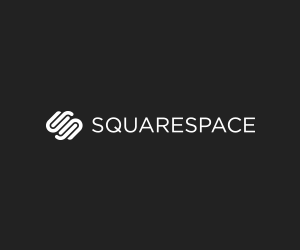Edit this RAW File Week #34
Here we are at another RAW edit of the WEEK. This week we have a portrait that looks like it was shot in a field with very strong sunlight. This weeks RAW Edit is brought to you by DROBO. You can click their banner to the right for more information. I personally own TWO!!!
I ended up with two edits this week, one that I processed in a very hard way and one that was converted to black and white. Adam chose to show you how to make presets in lightroom so that you can have a quicker time editing in the future if there was a style you liked pervasively. You can download this weeks RAW FILE Right Here. Be sure to post your edit with how you got that result to the forum and the FroKnowsPhoto Facebook page.
If you have a file that you think would be a fun edit for everyone be sure to send it to FroKnowsPhoto@gmail.com along with your edited version as well.
Have fun and enjoy.