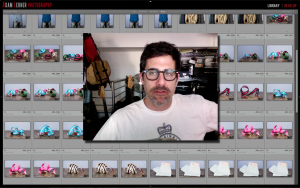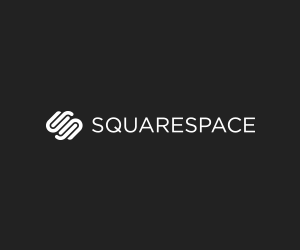Nikon D4 Studio Fail
Don’t get me wrong, the Nikon D4 is a seriously amazing camera, however after today’s studio shoot, I’m a bit annoyed and frustrated and will tell you guys all about it in the video.
As excited as I am about the WT-5, it’s sitll a very limiting device when using the http web interface. Sure, it’s amazing to see the images as they’re being written to the card, however the browser interface gives you very little control on viewing the images.
I’ve become quite accustomed to my workflow in the studio tethering with my Nikon D3s. I tethered with Lightroom 3 and Lightroom 4. I even used Nikon’s Camera Control Pro software all of which worked very well. I found some glitches and realized it was with my laptop, so I installed an SSD drive and that resolved the latency problems.
Now flash to the Nikon D4 and there are no tethering options available at the moment. Seriously. None. At least none that I was able to make happen and I tried quite a few different ways to get it going. Lightroom 4 does not support tethering with the Nikon D4. Lightroom 3 does not support the Nikon D4 files, so as you guessed it, it sure doesn’t support tethering with the D4.
I tried the latest version of Nikon Camera Control Pro. No dice. In fact, on the white sheet for Camera Control Pro, not only is there no mention of the D4, it only supports up to Mac OS 10.6.8 which is nutty considering that most of us are running OS 10.7.3.
So no tethering in Lightroom 3 or 4. No opening files in Lightroom 3. No tethering in Camera Control Pro. No tethering via the WT-5. I even tried connecting peer to peer via Ethernet and that didn’t work either. Http worked fine over ethernet, but no tethering. It seems nutty because I recall Nikon demonstrating ethernet tethering at CES, however I now realize they were demonstrating the http capabilities and not actual tethering.
I am a bit of an optimist and believe that if you cannot find a solution, you can always find a workaround. Well this time I’m stumped.
Now, why is this a problem for me? I do a ton of studio work. I need the images to be written to the hard drive so I can manipulate them on the fly wither with Lightroom and or Photoshop. And don’t get me started on Photoshop. Turns out that you cannot open D4 files in Photoshop unless you download and install the Adobe Camera Raw 6.7 update that is a beta and only available from Adobe Labs site.
I’m not a fan of running beta software in a work environment. I also don’t believe that a client should pay you to figure out your gear and workflow. That sort of stuff I believe should be locked down before you get to a job and this is no exception. I got the WT-5 networking stuff completely locked down before the shoot today. What I didn’t account for was the complete lack of tethering abilities.
So what next? I may actually return the D4. I know it’ll make someone very happy because the waiting list is insane and they’re just not available anywhere. I still love my Nikon D3s and still think it’s one the most amazing cameras ever.
This is the trouble with being an early adopter. Lesson learned. I typically don’t jump on this sort of thing but this is one of those cases that I made a lot of assumptions and you know what they say what happens when you assume….
Please subscribe and leave your questions and comments below.