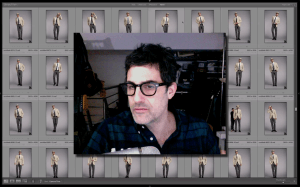Tech Talk #001
This is episode one of Tech Talk, a new video series that I’ll be posting where I have impromptu discussions about tech stuff. In today’s episode, I discuss the benefits of updating your computer to better serve you with Lighhroom when shooting tethered and then continue my discussion about the Fujifilm X100.
Some of you have never tried shooting tethered and may not know what it is. Don’t worry, I will be making a video specifically about shooting tethered in Lightroom – how to set up your computer and camera and capture images directly to your hard drive!
In today’s video, I discuss the upgrades I made to my 2009 MacBook Pro that literally transformed it from a tired, older laptop to a speed machine. There is a certain level of difficulty involved and this sort of thing is not recommended for everyone. You must take care to be meticulous about your work and mindful of all the delicate components.
Last year, I replaced the hard drive, a 320GB 5400 RPM drive with a 500GB 7200 RPM drive, and upgraded the RAM to 8GB. Replacing the drive has a pretty high level of difficulty, however I’ve been hot-rodding my Macs for years and am very comfortable with this sort of thing. These enhancements made performance better, but I was still having buffering issues when shooting tethered. After emailing with some friends, Zack Arias mentioned that he replaced the optical drive on his MacBook Pro with an SSD drive and the difference was remarkable.
After a bit more research and a call to my rep at Other World Computing (http://macsales.com), I bought a 120GB SSD drive and optical drive adapter kit. I removed my optical CD/DVD drive and replaced it with an SSD drive, installed a clean version of Mac OS X 10.7.3 and migrated my user environment with my Apps, however I left my Lightroom catalogs and image folders on the 500GB 7200 RPM hard drive.
Now I can say the laptop flies! So fast and such smoother operation. It starts up so fast and launching Lightroom and or Photoshop happens in a flash. And the best part is that the buffering issues I had with shooting tethered are gone! Sure, I’m well invested in this machine, but in the end, it’s saved me from replacing it and I should get another couple years out of it.
I also discuss my thoughts about the Fujifilm X100 now that I’ve had it for a little while and put it to use. I’ve shot streetshots, portraits, and even fired studio strobes with it and wow, what an amazing camera. I love the retro feel and positive controls. The huge and bright viewfinder is a pleasure to use and very nice how much info you can manage from the viewfinder. Yes, it’s still a quirky camera and there are a number of things I’d like to see either fixed in firmware and or added to the controls etc, but overall, its quickly become one of my all-time favorite cameras. I still would not recommend it to everyone and it will never replace my professional gear, but will always be a part of my tool bag and will go with me wherever I go.
I’d like to hear your feedback about this segment and am open to your ideas for different topics. This segment is fairly unscientific, so it’s just my thoughts and recommendations that come from my experiences, and not from reading data sheets or technical manuals.
Please subscribe and leave your questions and comments below!