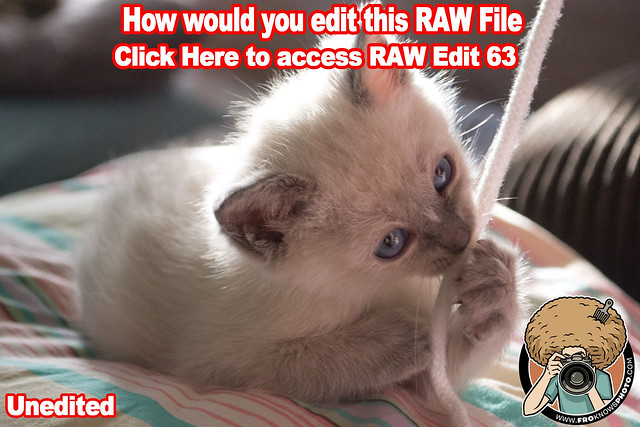Edit this RAW File Week 63
We have a KITTY CAT to edit this week and I could not be more excited. This image was captured with the Nikon D3100 and the kit lens. This is the perfect RAW file for us to edit. You may be asking why I think this is the perfect RAW file to edit, the reason is its why we shoot RAW, to give us the ability to bring our files back to where we want them.
What will you do with this kitty cat, will you change the colors, go black and white or do something totally off the wall. There were some questions weather or not it is ok to take the image into photoshop and turn this image into digital art. My answer to that is YES feel free to have fun and do anything you would like while editing this RAW FILE.
CLICK HERE to Access the RAW FILE.