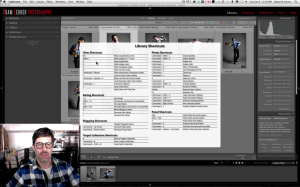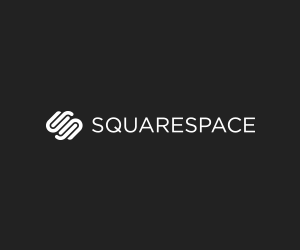Lightroom Workflow Basics - Keyboard Shortcuts
A lot of you guys are looking for ways to improve and streamline your workflow in Lightroom. Whether it be finding a killer tip or trick or learning some of Lightroom’s hidden nuggets – Lightroom is very robust and powerful and full of hidden nuggets.
In this video, I discuss the advantages to using keyboard shortcuts in Lightroom to enhance your workflow. In my day-to-day computer usage, I try to take advantage of keyboard shortcuts whenever possible and Lightroom is no exception. There are keyboard shortcuts and keyboard combinations that will save you lots of time and allow you to stay focused on your task without having to spend extra time navigating menus.
Each module has it’s own set of keyboard shortcuts that you can quickly expose by hitting command + /. The shortcuts for whatever module you are in will pop up on the screen for quick reference.
You can also access the full set of keyboard commands in Lighroom for both Mac and Windows by following this link to Adobe’s site: http://j.mp/wd6NvS
Please leave any questions or comments below and please subscribe!