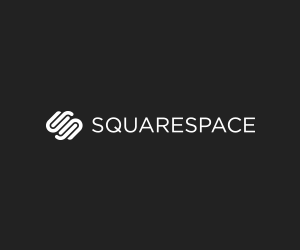I've never heard of "Buffalo" but now that I have I am intrigued: DigiRichie
Recently Buffalo sent us a few drives to test out and see what we thought. Since I already have a portable 2.5” dual drive enclosure kit that I use in my digi-tech package. We thought this would be a great product to test out against something that’s already in practical use.
As soon as I got the box, the first thing I noticed was how light it was, before I even opened up the retail packaging, it was already lighter than the current drive kit I use. Just like any excited nerd opening up a
new toy, I ripped through the packaging to get to the goodies. Once I got through the packaging tape and all the plastic wraps, I found a compact little gem of an enclosure. It was small, sleek, lightweight and fresh. This particular enclosure houses two SSD drives that you can use in a variety of raid configurations or use as two separate drives mounted through a single cable.
The housing is simple looking with a small power button on the front and the ports on the side. Offering two thunderbolt inputs, a power port and a small fan to make sure the enclosed SSD drives are kept nice and cool. It’s always a bonus when there are dual thunderbolt ports as you can daisy chain them to other peripherals to keep the
computers extra port free for other use.
Anyone who knows me knows that speed is key. A single SSD is fast, but stripe them together and now speeds have doubled! After a few tests, effectively the drives performed around 300mb/sec individually and striping them together
effectively doubled the read and write speeds. Depending on how you use your drives, each person will have different results and different expectations on how you use the enclosure. Personally, I use this type of enclosure as a capture drive. What that means is the files coming from the camera are going directly to this drive and never landing on the computers internal drive. This gives the fastest capture rate possible and a solution for worst-case scenarios.
(Example: If the computer goes down, I can now take the project to another machine to continue shooting with out blinking an eye.) After reading the included quick start guide and packaging, I plugged the drive in
and immediately went into disk utility to start working with it. Started off by mirroring them, striping them, made them individual drives and ran drive speed tests as I went to see how consistent and reliable they performed. The drives it came with are proved to be stable, speedy and performed exactly as they should
be expected.
This is a thunderbolt-1 enclosure so the speeds are only as fast as the thunderbolt can produce, and I feel this enclosure was capable to meet all my personal standards, matching my current enclosure kit and at times out performing. Once I had the drives in the striped configuration that I will be using the enclosure for, I began to test how it performed being daisy chained and different scenarios in which it would be used. Some examples would be plugging in a secondary monitor and plugging in different bus powered and desktop drives. After running further drive speed tests and copying large files over while going through real world scenarios. At first I didn’t notice any lag in drive speeds, but there were some sporadic speed results when mounting and dismounting drives during a transfer. That is to be expected as a drive will slow down when daisy chaining, due to power consumption that the thunderbolt device is requesting, but it was never anything significant and when we are shooting none of these tasks would ever be happening.
When using this type of enclosure in the field, I take advantage of the daisy chain to have a bus powered SSD drive
connected to it for backing up in between shots. This means that you only have a single thunderbolt going to the computer or hub, connecting a capture drive and a back up drive, saving space and power draw on the computer. SSD drives do not require as much power as spin drives so you gain a lot on the computer end of things by keeping things simple and separated. Since this enclosure has a power source, your not relying as heavily on the machine to power the data being transferred or the fans and controller in the enclosure which helps to maintain
speeds during some tasks.
Buffalo offers this Raid Kit in a variety of capacities to cater to whatever your needs may be. This gives you a super fast and small package to work with. As with any raid options on the market, paired with SSD drives, these are not the
least costly options. Your paying for the latest and greatest available that provides a stable solution for specific needs. Of course their may be drives more economical for the capacity, but not the speeds. With only one other manufacture making a product that competes with this, this is a great option to consider for a
little less out of pocket.
One of the things I mention in the video is the ability to upgrade. This option alone is the only reason that this type of enclosure is in my kit. About two years ago I had a Lacie Little Big Disk and noticed that is user accessible, a day later and a thousand dollars or so less, we upgraded the drives in it to SSD drives and
the idea of our capture drive was born. We tripled our drive speeds that we were working with and found that we weren’t buffering on capture as often with an added bonus of software crashing less frequently. If we can capture faster, we can process faster, we can deliver faster and we can be more reliable, faster.
Faster is better, well most of the time.
Some things to consider. No matter what manufacture of whatever configuration of drives, there will always be concerns and issues. So far, I’ve used this drive on a quite a few projects with out any issues. But, before anything makes it into my kit and onto a real world shoot, I always start by testing it in the studio and office to make sure it works as expected, advertised and find out the limitations and what precautions I need to use with it. I never recommend using any drive straight away for anything until you test it out. Some drives fail right off the bat, some over time. Better to be prepared for the worst then going backwards to find a solution. By testing things first, you can abuse the drive in worst case scenarios before they become a reality, find the limitations out and the advantages. How can you make the most of the item and if it’s a necessity or a luxury.
This particular drives limitations are outweighed by the things it does properly. It requires a separate power source than your computer, which is not always ideal, and can cause issues if you don’t have regulated power for it. Another complaint is the way they designed the casing. Typically the ports are on the rear, and with this particular unit, they are on the side. For the first few times I took this out into the real world, I had a hard time finding the best way to plant it on my cart. My old drive stood up with the ports on the back where this one now has to lay flat and
be positioned differently to make the ports accessible. It is not anything too major, just something to consider so you’re not surprised when you unbox it. The stock SSD drives that come with the enclosure proved to be fast and reliable so far. With drive speeds going up and costs coming down, this is a major plus for this kit. Buffalo used the proper technology available for current demands as opposed to sacrificing quality for costs.
Another thing we mentioned in the video was upgrading the internal drives to larger capacities, like I said earlier, this is what makes these enclosures a bonus to us and the ability to upgrade or replace a bad drive in them is a much needed option. A lot of the enclosures now on the market are plastic and fused together with glue and cleverly placed tabs that break away when you open them up. Seeing as this is aluminum with a plastic top cap, I’m happy to say after a little investigative work, it is possible although not recommended. It is a little bit more complex of an array inside than my previous enclosure and takes a bit more time and caution to upgrade the drives, but it is possible and makes this enclosure now a staple piece in my kit. I just got done upgrading the internals to two larger capacity SSD drives and am happy to say that nothing has changed speed wise.
After completing the upgrade it dawned on me why the ports are where they are, best possible placement for the drives and controllers inside. Please note, this is not recommended and voids any warranty on the market. The moment you touch a screw, you could potentially be screwing your self out of data, warranty on the product and your own time. So please do not go exploring things unless you know what your doing or ready to accept the repercussions.
All in all, is this the drive for everyone? Nope. This drive is for someone who wants speed and capabilities in a small and capable package. The cost may out weight the capabilities for some people. For the price of these drive kits, you can get more capacity in spin drives, but you won’t match the speed. If you travel a lot, shoot a lot, edit a lot or just have the desire to keep things quick and simple, this is something to consider. Video editors, still photographers and creative alike will find the benefits of this drive outweigh the cost and can be easily justifiable as a part of their kit.